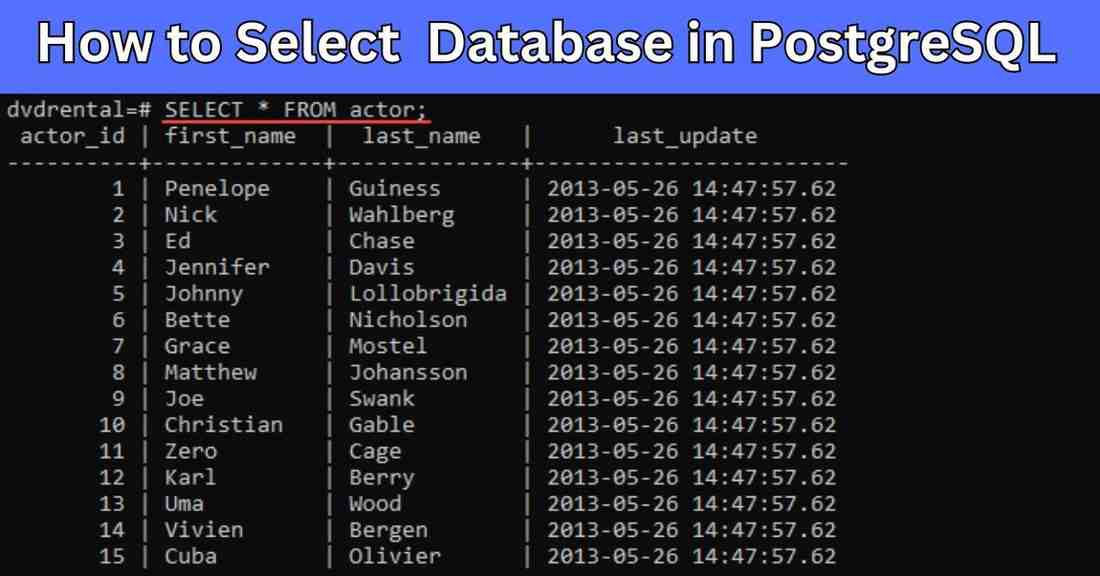Choosing the right database in PostgreSQL is like picking the perfect book from a vast library. As there are so many options, knowing which database to connect to is crucial. PostgreSQL is a very powerful and open-source relational database management system. It offers flexibility and many other powerful features.
Whether you’re building a small application or managing a large enterprise system, understanding how to select database in Postgresql can make your project successful.
Understanding PostgreSQL Databases
Before jumping into the selection process, let’s try to understand what PostgreSQL is all about. PostgreSQL is often referred to as Postgres. It is known for its reliability, feature robustness, and standards compliance. Some of its main features are support for advanced data types, full-text search, and geographic information systems (GIS). All these parameters make it perfectly suitable for various applications.
Initial Considerations
Before selecting a database, evaluate your project requirements. Ask yourself: What type of data will I be storing? How complex is my data structure? If you understand the size and complexity of your database, then it will guide you to the decision-making process.
Database Naming Conventions
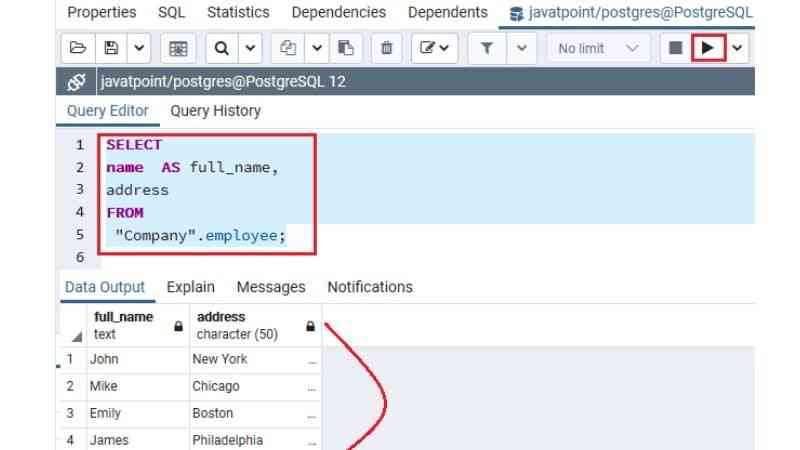
Names matter! If you follow proper naming conventions, it can save your worries in the future. When naming your database, keep it simple, descriptive, and consistent. Avoid using special characters or spaces. And, stick to lowercase letters if you want to maintain compatibility across systems.
Accessing PostgreSQL
There are two main ways to access PostgreSQL: the command line interface and GUI tools. The command line offers more control and is favored by experienced users. On the other hand GUI tools provide an intuitive interface, making them ideal for beginners.
Listing Available Databases
To select the right database, you first need to see what’s available. Use the psql command line tool or pgAdmin, a popular GUI tool, to list databases. In psql, the \l command will show all databases, whereas pgAdmin provides a visual list.
Selecting a Database via Command Line
Using the command line to select a database involves a few simple and easy steps. After logging into the PostgreSQL server, use the \c command followed by the database name to connect. Be cautious of syntax errors. These are common pitfalls for beginners.
Using GUI Tools to Select a Database
GUI tools like pgAdmin make selecting a database a breeze. Opening the tool, navigate to the server you wish to connect to. From there, simply click on the database you want to use. It’s that easy!
Configuring Connection Settings
When connecting to a database, you will need to set host, port, and user details. This configuration ensures that you are connecting to the correct server and database. Save these settings for future use to streamline your workflow.
Managing User Permissions
User roles are crucial for database security and functionality. Please make sure you have the necessary permissions to access the database. If not, you might need to request access from the database administrator. Otherwise, you may adjust user roles using the GRANT and REVOKE commands.
You may also like to read how to select specific cells in Excel formula.
Testing Database Connection
Before diving into your work, verify your database connection. A successful connection will allow you to execute SQL commands without issues. If problems arise, double-check your connection settings and consult PostgreSQL logs for errors.
How to select a database name in PostgreSQL?
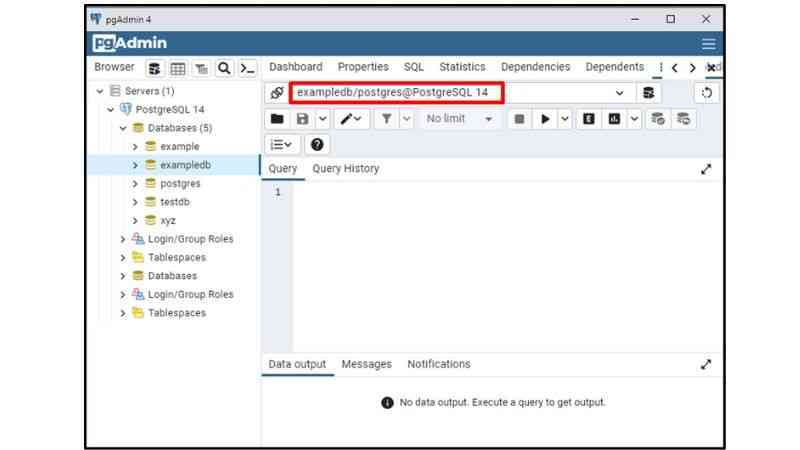
In PostgreSQL, you do not “select” a database in the same way as you would select data from a table. Instead, you connect to a specific database. The concept of selecting a database is more about establishing a connection to it.
How to select a database in PostgreSQL Oracle?
If you are using Oracle SQL Developer or another Oracle tool to interact with PostgreSQL, you typically connect to a specific PostgreSQL database at the start. You can use the same connection string approach as detailed above for connecting to PostgreSQL.
How to select from a different database in PostgreSQL?
PostgreSQL does not allow direct cross-database queries. Instead, you must connect to each database separately to perform queries. Alternatively, you can use database links or foreign data wrappers to access tables in another database.
What is Switching Between Databases?
Sometimes, you might need to switch databases. In psql, use the \c command followed by the wanted name of your database. This is especially useful when managing multiple projects or datasets.
How do I switch between databases in PostgreSQL?
To switch between databases in PostgreSQL using psql, you need to connect to the desired database:
bash
Copy code
\c database_name
This command connects you to database_name.
Security Considerations
Security should be a top priority. Use secure connections, such as SSL, to protect data transmission. Additionally, regularly update your PostgreSQL version to patch any vulnerabilities.
Optimizing Database Performance
To ensure optimal performance, utilize PostgreSQL’s performance tuning tools. Regularly monitor your database’s health and adjust configurations as needed. This proactive approach will help maintain efficient operations.
How do I SELECT a specific database in SQL?
Selecting a specific database in SQL typically involves connecting to that database. This is usually done using the command-line interface or a database client application. The specific command can vary between database systems.
How to select JSON data in PostgreSQL?
If you want to select JSON data in PostgreSQL, you can use the JSON or JSONB data types. This must be along with their respective operators and functions. Here’s an example:
sql
Copy code
SELECT json_column->>’key’ AS key_value
FROM table_name
WHERE json_column->>’key’ = ‘value’;
This query retrieves the value associated with the key from a column json_column of JSON type.
Conclusion
Selecting the right database in PostgreSQL is a fundamental skill for any developer or database administrator. He or She must know how to select database in postgresql for his/her work.
You can ensure a seamless database selection process by understanding your project requirements, using the right tools, and following best practices.
FAQs on How to Select a Database in PostgreSQL
What is PostgreSQL used for?
PostgreSQL is a versatile database system used for managing data in various applications, from small web apps to large-scale enterprise systems.
How do I connect to a PostgreSQL database?
You can connect using the command line tool psql or GUI tools like pgAdmin. Configure your host, port, and user details to establish a connection.
Why is database naming important?
Proper naming conventions help maintain organization and prevent confusion, especially in projects with multiple databases.
What are user roles in PostgreSQL?
User roles define permissions for accessing and managing databases. They ensure security and control over database operations.
How can I improve PostgreSQL performance?
To improve/optimize the performance of your database do the following:
i) regularly monitor your database’s health,
ii) use performance tuning tools,
iii) update configurations.