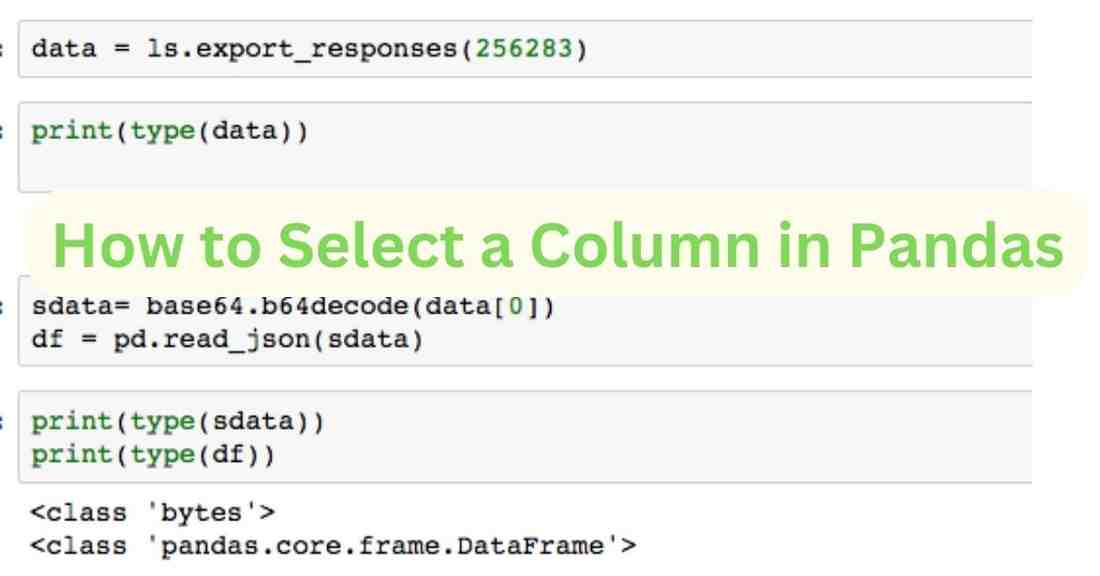Pandas are like the Swiss Army knife for data analysts and scientists. It’s a powerful library in Python. It helps you manage and analyze data in a way that’s both intuitive and efficient.
One of the fundamental tasks you’ll often encounter is selecting columns from a DataFrame. This might appear to be a very small and simple thing. But, knowing how to select a column in pandas and mastering it can drastically improve your data manipulation skills.
So, let’s enter into the world of Pandas and explore how to select columns like a pro!
2 Understanding Pandas DataFrame
Before we jump into column selection, it’s essential to understand what a DataFrame is. Imagine a spreadsheet that can be manipulated with code. That’s a DataFrame for you. It’s a size-mutable, two-dimensional, and heterogeneous tabular data structure with labeled axes (rows and columns).
What is a DataFrame?
A DataFrame is a core data structure in Pandas. It’s like a table in a database or an Excel spreadsheet. You can think of it as a collection of Series (one-dimensional arrays) that share the same index.
Structure of a DataFrame
A DataFrame consists of three main components: the data, rows, and columns. Columns have labels, making it easy to reference and manipulate them.
Basic Column Selection
Selecting a column in Pandas is akin to choosing a specific feature in your dataset that you want to analyze further.
Using Bracket Notation
The most straightforward way to select a column is by using the bracket notation. If you have a DataFrame called df and you want to select a column named age, you’d use:
age_column = df[‘age’]
This returns a Pandas Series.
Selecting Multiple Columns in Pandas
If you want multiple columns, you can pass a list of column names to the bracket notation:
subset = df[[‘age’, ‘name’]]
This returns a new DataFrame containing only the specified columns.
Advanced Column Selection Techniques
Basic selection is great for simple tasks but sometimes you need more power. That is the place where advanced techniques come into play.
Using the loc Method
loc is label-based, meaning you use it with the actual labels of your rows and columns:
age_name = df.loc[:, [‘age’, ‘name’]]
Using the iloc Method
iloc is index-based, allowing you to select columns by their integer position:
first_column = df.iloc[:, 0]
This selects the first column in the DataFrame.
Selecting Columns Based on Conditions
Like selecting a column in Excel, sometimes, you need to select columns based on specific conditions or criteria in pandas also. For this see the following:
Conditional Filtering
To meet specific criteria, you can filter your data:
filtered = df[df[‘age’] > 30]
Using Boolean Indexing
Boolean indexing allows you to use conditions directly to filter data:
adults = df[df[‘age’] > 18][‘name’]
This gives you the names of all adults in the DataFrame.
Selecting Columns with Functions
Pandas also provide functions for more dynamic column selection.
filter() Function
You can use filter() to select columns based on labels:
filtered_columns = df.filter(items=[‘age’, ‘name’])
query() Method
Like a database, query() allows for querying a DataFrame:
result = df.query(‘age > 30’)
Handling Missing Data in Column Selection
Missing data is common in real-world datasets, so handling it is crucial.
Identifying Missing Data
You can identify missing data using isnull():
missing = df[‘age’].isnull()
Dropping Columns with Missing Data
If you want to drop columns with any missing data:
df_clean = df.dropna(axis=1)
Renaming Columns
Keeping your DataFrame tidy with meaningful column names is important for clarity.
Importance of Naming Conventions
Good naming conventions make your data easier to understand and use.
How to Rename Columns
You can rename columns using rename():
df_renamed = df.rename(columns={‘old_name’: ‘new_name’})
Selecting Columns by Data Type
Sometimes you need to select columns based on the type of data they contain.
Why Data Type Matters
Data types affect how you can manipulate and analyze your data.
Techniques to Select Data by Type
You can use select_dtypes() to filter columns by data type:
numeric_df = df.select_dtypes(include=’number’)
Using assign() Method
The assign() method is useful for creating or transforming columns.
How to add New Columns in Pandas
You can add a new column using:
df = df.assign(new_column=df[‘age’] + 10)
Transforming Existing Columns
You can also modify existing columns:
df = df.assign(age=df[‘age’] * 2)
Selecting Columns with Regular Expressions
Regular expressions (regex) can be used for advanced column selection.
Using Regex for Pattern Matching
You can select columns matching a pattern:
regex_selected = df.filter(regex=’^age’)
Practical Examples
If you have columns named age, age_group, age_category, the above code selects all of them.
Performance Considerations
Optimizing your DataFrame operations can save time and computational resources.
Efficiency in Column Selection
Using built-in Pandas functions is generally faster than looping over DataFrame elements.
Optimizing for Large Datasets
For large datasets, consider using methods that minimize data copying and leverage efficient operations.
What are the Common Mistakes and How do You Avoid Them?
Let’s look at some frequent errors and how to steer clear of them.
Common Pitfalls
- Trying to access a non-existent column
- Using incorrect data types for operations
Best Practices
- Always check column names for typos
- Validate data types before performing operations
Practical Examples and Use Cases
Understanding practical applications helps in grasping concepts better.
Real-World Scenarios
Imagine you have customer data and need to analyze only certain metrics—using these techniques can streamline your workflow.
Tips for Effective Column Selection
- Always pre-validate your DataFrame
- Utilize Pandas built-in methods for efficiency
How to not select a column in pandas?
To exclude a column in pandas, you can use the drop method or select all other columns except the one you want to exclude. Let us know how you can do it using both methods:
import pandas as pd
# Sample DataFrame
df = pd.DataFrame({
‘A’: [1, 2, 3],
‘B’: [4, 5, 6],
‘C’: [7, 8, 9]
})
# Using drop to exclude column ‘B’
df_excluded = df.drop(columns=[‘B’])
# Alternatively, select all columns except ‘B’
df_excluded_alt = df.loc[:, df.columns != ‘B’]
How to select a specific row and column in pandas?
Use the loc or iloc method to select specific rows and columns. loc is label-based, while iloc is index-based.
# Using loc to select specific row and column
specific_value_loc = df.loc[0, ‘A’] # First row, column ‘A’
# Using iloc to select specific row and column
specific_value_iloc = df.iloc[0, 0] # First row, first column
How to Select a Single Column in pandas?
To select a single column, you can use the column name as a key to access the data in the DataFrame:
import pandas as pd
# Example DataFrame
data = {‘A’: [1, 2, 3], ‘B’: [4, 5, 6], ‘C’: [7, 8, 9]}
df = pd.DataFrame(data)
# Select a single column
column_a = df[‘A’]
How to Select Multiple Columns in Pandas?
Want to select multiple columns? You can pass a list of column names to the DataFrame:
# Select multiple columns
columns_a_and_b = df[[‘A’, ‘B’]]
Using the loc Method
The loc method allows you to select specific rows and columns by label. You can use it to select columns as follows :
# Select specific columns using loc
columns_a_and_c = df.loc[:, [‘A’, ‘C’]]
21 Using the iloc Method
If you want to select columns by their integer index positions, you can use the iloc method:
# Select columns by index using iloc
first_and_third_columns = df.iloc[:, [0, 2]]
??? )
Using the filter Method
The filter method can be used to select columns by name using regular expressions or by specifying the columns directly:
# Select columns using filter
filtered_columns = df.filter(items=[‘A’, ‘B’])
How to select specific values in a column in pandas?
Use boolean indexing to filter specific values in a column:
# Select rows where column ‘A’ is equal to 2
specific_values = df[df[‘A’] == 2]
How to check specific value in pandas column?
Use the isin method or simple comparison to check for specific values in a column:
# Check if 2 is in column ‘A’
contains_value = df[‘A’].isin([2]).any()
# Alternatively, using comparison
contains_value_alt = (df[‘A’] == 2).any()
How do I select random values from a column in Pandas?
Use the sample method to select random values from a column:
# Select 2 random values from column ‘A’
random_values = df[‘A’].sample(n=2)
How do you count specific values in a column in pandas?
Use the value_counts method or boolean indexing with sum to count specific values:
# Count occurrences of each value in column ‘A’
value_counts = df[‘A’].value_counts()
# Count occurrences of a specific value, e.g., 2
count_specific_value = (df[‘A’] == 2).sum()
How do I select multiple values from a column in Pandas?
Use the isin method to filter multiple values:
# Select rows where column ‘A’ is either 1 or 2
multiple_values = df[df[‘A’].isin([1, 2])]
How to find different values in a column pandas?
Use the unique method to find distinct values in a column:
# Find unique values in column ‘A’
unique_values = df[‘A’].unique()
Conclusion
Mastering column selection in Pandas is crucial for any data enthusiast. Whether you’re slicing and dicing data for analysis or preparing it for machine learning models, knowing how to select a column in Pandas efficiently will save you time and headaches. Continue exploring Pandas, and do not hesitate to experiment with different methods. See what works best for your data management.
FAQs
What is the best way to select multiple columns in Pandas?
The best way is to use bracket notation with a list of column names: df[[‘col1’, ‘col2’]].
Can I select columns based on data type?
Yes, use df.select_dtypes(include=’type’) to filter by data type.
How do I rename a column in Pandas?
Use the rename() function: df.rename(columns={‘old_name’: ‘new_name’}).
What if a column has missing data?
You can either fill the missing values using fillna() or drop them with dropna().
How can I improve performance when working with large datasets?
Optimize by using built-in Pandas functions and minimizing data copies.