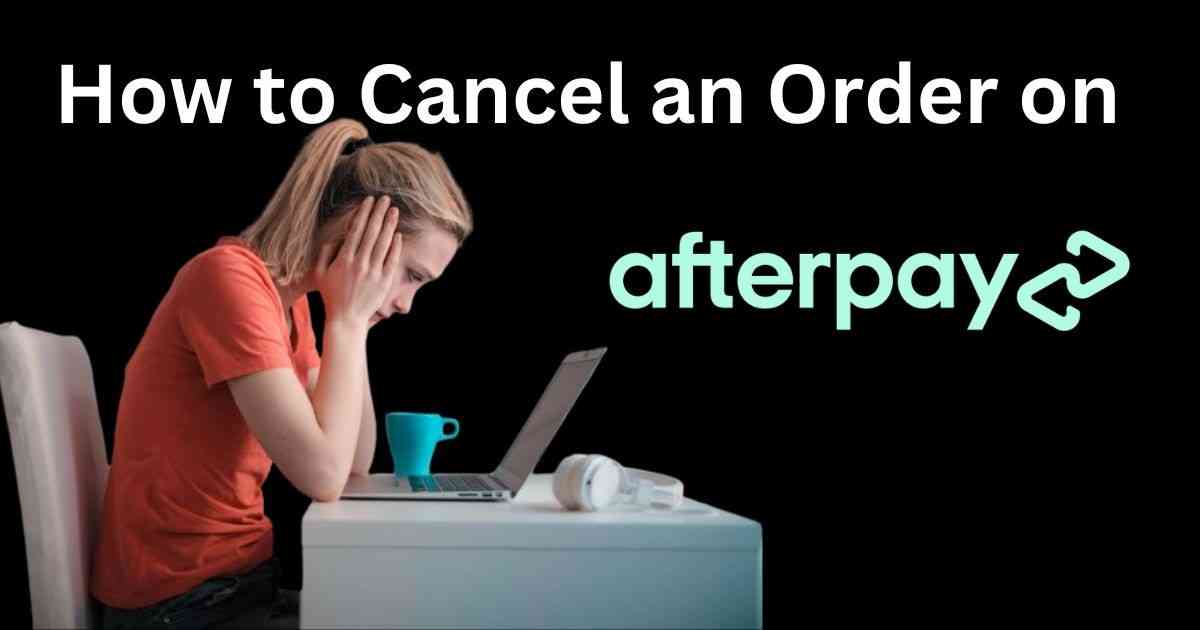If you’ve made a purchase using Afterpay and now need to cancel the order, you’re not alone. Whether it’s a change of mind, finding a better deal, or realizing you ordered the wrong item, canceling an Afterpay order can sometimes feel a bit overwhelming. This guide will discuss how to cancel an order on Afterpay, giving you peace of mind and a clear path to follow.
What is Afterpay?
Before diving into the cancellation process, let’s briefly understand Afterpay. Afterpay is a popular “buy now, pay later” (BNPL) service that allows you to make purchases and spread payments over four installments, typically every two weeks. It’s widely used at a variety of retailers, both online and in-store, providing shoppers with flexibility and the ability to manage their budgets more effectively.
Can You Cancel an Afterpay Order?
The quick answer is: Yes, but it’s not always as straightforward as clicking a cancel button. Afterpay itself doesn’t handle cancellations directly. Instead, any cancellations, order modifications, or refunds are managed by the retailer from whom you made the purchase. Once you cancel or return an item, the retailer will inform Afterpay, and any necessary adjustments will be made to your payment plan.
Now, let’s break down the steps involved.
How to Cancel an Order on Afterpay: Complete Process
Review the Retailer’s Cancellation Policy
Each retailer has its own policy on cancellations and returns, so it’s important to review the cancellation or return section on their website. Some stores may allow you to cancel before the order is shipped, while others may require you to wait until the item is delivered and process it as a return.
If the retailer allows cancellations:
- Proceed to cancel the order as per their instructions.
- If the cancellation is successful, they will inform Afterpay, and your payment plan will be adjusted accordingly.
If the retailer doesn’t allow cancellations but does accept returns, you will need to:
- Wait until the item arrives. Once you have the item in your hands, initiate a return.
Contact the Retailer Directly
If you’re having trouble finding how to cancel an order on the retailer’s site, it’s best to contact their customer service directly. You can usually reach out via:
- Online chat support
- Customer service hotline
When contacting the retailer, provide your order details, including:
- Order number
- Your name and contact details
- The reason for the cancellation
Once the retailer processes the cancellation, they will notify Afterpay, and you won’t need to worry about any further payments.
How to Cancel an Order on Afterpay Online
To cancel an order made through Afterpay, follow these steps:
Visit the retailer’s website and review their cancellation policy.
Contact the retailer’s customer service directly if needed. Provide your order number of the item and request the cancellation of the order.
After the retailer processes the cancellation, they will notify Afterpay. Afterpay will cancel any pending payments and issue refunds if applicable.
Wait for Confirmation from Afterpay
After the retailer confirms the cancellation or refund, Afterpay will update your account. Here’s what you can expect:
- Pending Payments: If you’ve already made a payment, Afterpay will issue a refund to your original payment method (usually within 3-5 business days).
- Future Payments: Any remaining installments will be cancelled, so you won’t need to make additional payments.
Return the Item (if applicable)
In cases where the retailer requires you to receive the item and return it rather than cancel it outright, follow these steps:
- Initiate the return process via the retailer’s site.
- Ship the item back to the retailer as instructed (often you’ll get a prepaid return label).
- Wait for confirmation from the retailer that the return has been processed.
Once the return is completed, Afterpay will handle the refund process.
What If You Can’t Cancel the Order?
There are situations where you might not be able to cancel an order after it’s been processed by the retailer. In such cases, you may have to wait until the item from AfterPay is delivered to you. After this you can initiate a return.
Fortunately, Afterpay does not charge any extra fees for processing returns or cancellations as long as the item is returned within the retailer’s return window.
Important Note: Even if your item is delayed or stuck in transit, it’s essential to keep up with your Afterpay installment payments until the retailer processes the cancellation or return.
To have a fair idea about cancellation of an Afterpay order, you may read How to Cancel Bath and Body Works Order.
Is There a Way to Stop Afterpay Payments?
Yes, the only way to stop Afterpay payments is by canceling the order through the retailer or returning the item. Once the retailer confirms the cancellation or return, Afterpay will update your payment plan, stopping future payments and issuing any refunds.
Afterpay Refunds: How They Work
When the retailer accepts your cancellation or return, they will notify Afterpay, and your payments will be adjusted. Here’s how the refunds typically work:
- If you’ve made no payments yet: Afterpay will cancel the payment schedule, and no money will be taken.
- If you’ve made one or more payments: Afterpay will issue refunds for any payments made. If the refund is less than the total amount paid, Afterpay will adjust your future payments accordingly.
For example:
- If you’ve already made two payments of $50 each on a $200 item, and you cancel the order, Afterpay will issue a refund for the two payments made and cancel the remaining $100 balance.
The Refund process of Afterpay typically takes 3-5 business days to appear in your account. The time of getting a refund depends on your bank or card issuer.
How Long Can You Cancel an Afterpay Order Before It Ships?
This depends on the retailer’s policy. Some retailers allow cancellations until the order is shipped, while others may require you to wait for the delivery and process it as a return. You should check the retailer’s cancellation window.
What Happens If You Can’t Pay Afterpay?
If you miss an Afterpay payment, you may incur late fees. Afterpay usually gives a grace period, but if the payment is not made within the deadline, a late fee of up to $10 may be charged, plus an additional $7 if it remains unpaid for a week. It’s essential to contact Afterpay or try rescheduling the payment to avoid penalties.
What to Do if You Have Issues Canceling an Afterpay Order?
If you encounter difficulties canceling your order, here’s how you can address the situation:
- Contact the retailer’s customer service again and provide clear documentation (order number, cancellation request, etc.).
- Keep paying your Afterpay installments to avoid any late fees or negative impact on your account while the issue is resolved.
- If the retailer refuses to cancel or refund, you may need to escalate the matter by filing a dispute with the retailer or exploring legal options depending on the retailer’s policies.
- If you’re unable to resolve the issue with the retailer, contact Afterpay customer service to see if they can assist further in communicating with the retailer on your behalf.
Alternatives to Cancellation of an Order on Afterpay
If you want to avoid canceling an order placed via Afterpay, here are a few alternatives to consider depending on the circumstances:
Change the Order
Instead of canceling, you can try modifying your order. Contact the retailer directly to see if they allow changes, such as:
- Modifying items (changing size or color)
- Updating shipping details
- Adjusting quantities
Exchange
Many retailers offer exchanges instead of cancellations. If your issue is with a specific product, you can ask the retailer if they will allow you to exchange it for another item or variant.
Refund Options
If you’ve already received the order but no longer want the item, you can:
- Initiate a return for a refund based on the retailer’s return policy.
- Once the return is processed, Afterpay will adjust your payment plan or refund any payments already made.
Gift Cards or Store Credit
Some stores may offer store credit or gift cards in place of a refund. This keeps the funds in the store, but you can use the credit for future purchases without having to cancel.
Pause or Reschedule Payments (If You Can’t Pay Now)
If you’re unable to make payments but still want to keep the order, Afterpay may offer the option to:
- Reschedule payments: You can push back payment dates within the Afterpay app.
- Extend due dates: In some cases, Afterpay may give you a grace period if you’re having trouble with payment.
Contact Afterpay for Help
If the issue is with your Afterpay account or payment plan, reaching out to Afterpay customer support may provide more flexible solutions than canceling your order. They may offer solutions like pausing your payments or working with the retailer.
Each of these options depends on the specific retailer and their policies, so it’s important to check with them directly to see what alternatives they offer.
FAQs About Canceling Afterpay Orders
What if I don’t receive a refund?
If the retailer confirms the cancellation but you haven’t received a refund from Afterpay, check with your bank to see if the funds are pending. If there’s still an issue, contact Afterpay’s customer service for assistance.
Do I need to keep making payments while waiting for the cancellation to process?
Yes, you are still required to make scheduled payments until the retailer has confirmed the cancellation or return and Afterpay has updated your account. Missing payments could result in late fees.
Can I cancel an Afterpay order if it’s already been shipped?
You’ll need to treat it as a return. Wait for the item to arrive and follow the retailer’s return instructions.
What if the retailer refuses to cancel or refund?
If the retailer denies your cancellation or return request, you will still be responsible for the Afterpay payments. In this case, your best option is to escalate the matter with the retailer or, if applicable, initiate a dispute.
Can You Push Your Afterpay Payment Back?
Yes, Afterpay allows you to reschedule a payment once per order. You can delay the installment by up to 5 days via the Afterpay app or website. However, further postponements may incur late fees.
Final Thoughts
Cancelling an order made through Afterpay doesn’t have to be a headache, but it does involve coordinating with the retailer first. Once the retailer approves your cancellation or return, Afterpay will handle the rest by updating your payment plan and processing any refunds.
Remember, always check the retailer’s cancellation and return policies before placing an order, and don’t hesitate to contact their customer service for help. Keep making your Afterpay payments until everything is confirmed to avoid late fees or penalties.
If you follow these steps and keep clear communication with both the retailer and Afterpay, you’ll find the cancellation process smooth and stress-free.