In today’s digital age, as a part of our entertainment routine, streaming services have become an integral part of our lives. With a plethora of options available, users often find themselves navigating through various subscriptions to find the best fit for their preferences and budget. Hulu, one of the leading streaming platforms, offers a wide range of content from movies to TV shows. However, there may come a time when you need to ask your friend how do I cancel my Hulu subscription? Hulu subscription may have to be terminated for various reasons.
Reasons for Cancelling Hulu Subscription
Cost-related Issues
One of the primary reasons for cancelling a Hulu subscription may be due to financial constraints. As subscription fees continue to rise and budgets fluctuate, users may find it necessary to cut back on certain expenses, including entertainment subscriptions.
Content Preferences
Another common reason for cancelling a Hulu subscription is a shift in content preferences. While Hulu offers a diverse range of content, including original series and exclusive titles, users may find that their interests evolve over time, leading them to seek alternative streaming platforms that better align with their viewing preferences.
Alternative Streaming Services
With the rise of competition in the streaming industry, users are spoilt for choice when it comes to alternative streaming services. From Netflix to Disney+, there are numerous options available that offer unique content libraries and features, prompting users to explore other subscription options.
Know Steps on How Do I Cancel My Hulu Subscription
Steps to Cancel Hulu Subscription have been mentioned below. It involves the steps almost similar to the cancellation process of other streaming services. Cancelling your Hulu subscription can be done through various platforms. Here’s how you can do it:
Canceling Through the Hulu Mobile App
On Android:
Open the Hulu app on your Android device.
Go to the bottom right corner & Tap on your profile icon.
Go to Account.
Under the “Your Subscription” section, select “Manage Plan”.
Tap on “Cancel Your Subscription” and follow the prompts to confirm.
On iPhone:
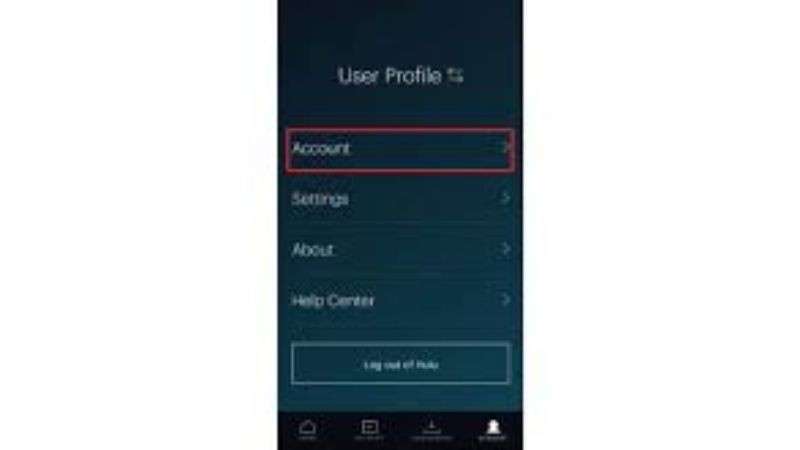
Launch the Hulu app on your iPhone.
Find the profile icon at the bottom right corner and then Tap on it.
Go to Account.
Under the “Your Subscription” section, select “Manage Plan”.
Tap on “Cancel Your Subscription” and follow the prompts to confirm.
On Computer:
Open the Hulu website. Log in to your account.
Go to the right corner, hover over your name and click on “Account”.
Under the “Your Subscription” section, select “Manage Plan”.
Click on the option “Cancel Your Subscription” and then follow the prompts to confirm.
Canceling Subscription Through the Hulu Website:
Open web browser, visit the Hulu website & log in to your account using your Login ID and Password.
Navigate to the Account section.
Under the “Your Subscription” section, select “Manage Plan”.
Click on “Cancel Your Subscription”. Follow the on-screen prompts to confirm the cancellation of your Hulu subscription. You may have to provide a reason for the cancellation of the membership.
Cancellation Policies and Fees
Before cancelling your Hulu subscription, it’s essential to familiarize yourself with the cancellation policies and any associated fees:
Free Trial Period:
If you signed up for a free trial period, be aware of the cancellation deadline to avoid being charged for the subscription.
Subscription Commitments:
Depending on your subscription plan, you may be subject to a minimum commitment period. Cancelling your subscription before the end of this period may incur additional fees.
Refund Policies:
Hulu does not typically offer refunds for cancelled subscriptions. However, if you encounter any billing issues or discrepancies, it’s recommended to contact customer support for assistance.
What are the Potential Challenges in Cancelling Hulu Subscription?
While cancelling your Hulu subscription is generally a straightforward process, some users may encounter challenges:
Difficulty in Finding Cancellation Option:
The cancellation option within the account settings menu may not always be easy to locate, leading to frustration for some users.
Lack of Clarity on Refund Policies:
Some users may be unclear about Hulu’s refund policies, especially if they encounter billing issues or wish to cancel the mid-billing cycle.
Tips for a Smooth Cancellation Process
If you want a smooth cancellation process, consider the following tips:
- Review Terms and Conditions:
Take the time to review Hulu’s terms and conditions regarding cancellations to avoid any surprises or misunderstandings.
- Set Reminders for Renewal Dates:
If you decide to cancel your Hulu subscription, set reminders for upcoming renewal dates to avoid being charged for another billing cycle inadvertently.
- Seek Customer Support Assistance:
If you encounter any difficulties or have questions about the cancellation process, don’t hesitate to reach out to Hulu’s customer support for assistance.
Alternatives to Cancelling Hulu Subscription
If you’re not ready to part ways with Hulu entirely, consider exploring alternative options:
- Downgrade the Plan: If cost is a concern, consider downgrading your Hulu subscription to a more affordable plan with fewer features.
- Pause the Subscription: Hulu offers the option to pause your subscription for up to twelve weeks, allowing you to retain your account settings and preferences without being charged during the pause period.
- Explore Bundle Options: Hulu often partners with other streaming services and telecommunications providers to offer bundle deals that may better suit your needs and budget.
What is the Impact of Cancelling Hulu Subscription?
Cancelling your Hulu subscription may have several implications:
- Loss of Access to Hulu Content:
Once you cancel your subscription, you will lose access to Hulu’s extensive library of movies, TV shows, and original series.
- Financial Implications:
Depending on your subscription plan and any associated fees, cancelling your Hulu subscription may have financial implications.
- Exploring Other Entertainment Options:
Cancelling your Hulu subscription opens up opportunities to explore other entertainment options, whether it’s trying out a different streaming service or engaging in alternative activities.
- Customer Experiences and Reviews
Positive Experiences with Cancellation Process
Many users have reported positive experiences with cancelling their Hulu subscriptions, citing a seamless process and prompt confirmation of cancellation.
- Challenges Faced by Users
Some users have encountered challenges such as difficulty finding the cancellation option or confusion regarding refund policies. However, these issues are often resolved with assistance from Hulu’s customer support team.
Conclusion
Cancelling your Hulu subscription may seem daunting at first, but with the right information and guidance, it can be a straightforward process. By familiarizing yourself with the steps to cancel, understanding the associated policies and fees, and exploring alternative options, you can make an informed decision that aligns with your preferences and budget.
FAQs on How do I Cancel my Hulu Subscription
Can I cancel my Hulu subscription at any time?
Yes, you can cancel your Hulu subscription at any time without being locked into a long-term contract.
Will I receive a refund if I cancel my Hulu subscription mid-billing cycle?
Hulu typically does not offer refunds for cancelled subscriptions, but it’s essential to review the terms and conditions for specific details.
Can I pause my Hulu subscription instead of cancelling it?
Yes, Hulu offers the option to pause your subscription for up to twelve weeks, allowing you to retain your account settings and preferences without being charged during the pause period.
Are there any fees associated with cancelling my Hulu subscription?
Depending on your subscription plan and any commitments, you may be subject to additional fees for cancelling your Hulu subscription before the end of the billing cycle.
What are some alternative streaming services to Hulu?
Some popular alternatives to Hulu include Netflix, Disney+, Amazon Prime Video, and HBO Max.
