Snapchat is a very popular social media app. People can talk to each other by sending pictures, videos, and messages. Among its features, Snapchat Groups enable users to create private spaces for conversations with multiple friends. However, there might come a time when you need to remove a person or a group from your Snapchat account due to various reasons. So it is very important to know how to delete Snapchat group. whatever may be the reason like inactivity, irrelevance, or simply wanting to burn the extra fat from your account.
Deleting a Snapchat group is a straightforward process, but it requires a few steps to ensure it’s done correctly.
Introduction to Snapchat Groups
Snapchat Groups are a feature that allows users to create a private chat space with up to 32 friends. These groups have many uses. You can plan events, share updates, or just keep in touch with friends. But sometimes, you need to tidy them up by deleting old or inactive ones.
Reasons to Say Goodbye to a Group Chat:
- The group has run its course: Maybe the reason for the group no longer exists, or everyone has moved on.
- It’s become a source of negativity: If the group chat is bringing you down, it’s okay to leave or delete it.
- You’re overwhelmed with notifications: Too many chats can be distracting. Consider leaving groups you’re not actively using.
How to Delete Snapchat Group? Step-by-Step Guide
Before starting the deletion process, it’s essential to understand the implications. Deleting a Snapchat group will remove it permanently from your account and the accounts of all members. Once deleted, the group chat history will also be erased, so ensure you’re certain about deleting the group before proceeding.
Step-by-Step Guide to Delete a Snapchat Group
Step 1: Open Snapchat
Open the Snapchat app on your smart mobile device and log in to your account (if you haven’t already).
Step 2: Access Group Chat
Navigate to the chat section of the app and locate the group you wish to delete.
Step 3: Select the Group to Delete
Tap and hold on to the group name until a menu appears. Select the option to delete the group.
Step 4: Remove Members
You may be prompted to remove all members from the group before deletion. Confirm this action to proceed.
Step 5: Confirm Deletion
After removing members, you’ll receive a final confirmation message asking if you’re sure you want to delete the group. Confirm to complete the deletion process.
How to Delete a Snapchat Group Permanently?
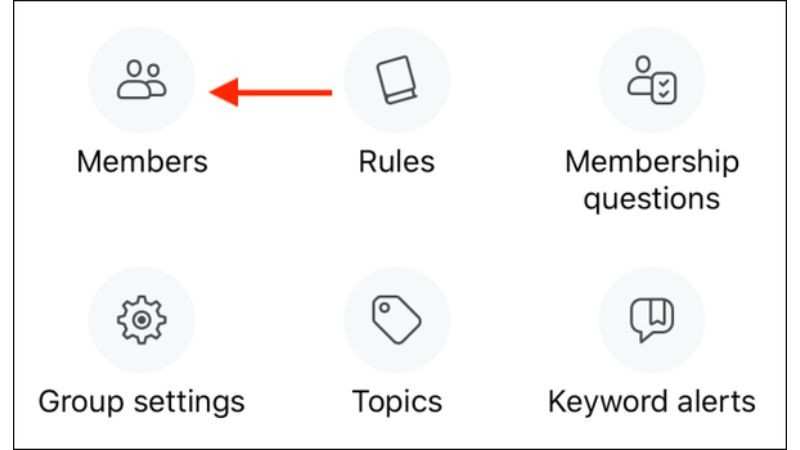
To delete a Snapchat group permanently, you’ll need to leave the group first. Then, ask other members to do the same. Once everyone has left, the group will automatically disappear.
How to Delete a Snapchat Group on Android?
Deleting a Snapchat group on Android is straightforward. Open the group chat, tap on the group name at the top, scroll down, and select “Leave Group.” Confirm your action and the group will vanish from your chat list.
How to Delete a Snapchat Group on iPhone?
Deleting a Snapchat group on an iPhone follows a similar process. Enter the group chat, tap on the group name, scroll down, and choose “Leave Group.” Confirm, and the group will be gone.
How to Delete a Snapchat Group for Everyone?
As mentioned earlier, Snapchat doesn’t provide an option to delete a group for everyone. The best you can do is leave the group and remove it from your chats.
Alternatives to Delete a Snapchat Group
Leaving the Group
If you’re not the creator of the group, you can simply leave it instead of deleting it. Tap on the group name, then select the option to leave the group.
Disbanding the Group
If you’re the creator of the group but want to remove it without removing individual members, you can disband the group. This will delete the group and remove all members simultaneously.
Common Issues and Troubleshooting
Why can’t I delete the Snapchat group?
Snapchat doesn’t provide an option to delete a group chat entirely because it’s designed to be a platform where communication is primarily controlled by its users. Each member has the autonomy to join or leave a group chat as they pleases. This way makes people feel like they own and are responsible for how they interact in their group.”
While you can’t delete a group chat for everyone, you can leave the group yourself. When you leave a group chat, it will disappear from your chat list, but it will still exist for other members. This choice in design makes sure that users can manage their chats while still keeping the conversation going smoothly for everyone else in the group.
Group Deletion Confirmation
After deleting a group, double-check that the group has been removed from your account and the accounts of all members. Sometimes, deletion confirmation may take a few moments to process.
Tips for Managing Snapchat Groups Efficiently
- Regularly review your groups and delete any that are no longer active or relevant.
- Communicate with group members before deleting a group to avoid any misunderstandings.
- Consider sending your important group chat conversations to archive before deleting a group, especially if they contain valuable information.
How to Delete Multiple Chats on Snapchat?
- Deleting multiple chats on Snapchat is a breeze. Simply long-press on the chat you want to delete, then tap on additional chats to select them. Once you’ve selected all the chats you want to delete, tap the trash can icon, and confirm your action. “Oops! Your messages disappeared.” Your chats are gone.
Can You Delete a Group Chat for Everyone?
- Unfortunately, Snapchat doesn’t offer a feature to delete a group chat for everyone. However, you can leave the group, which removes it from your chat list, but it will still exist for other members.
What Happens When You Delete a Snap in a Group Chat?
- When you delete a snap in a group chat, it’s removed from your chat but might still be visible to other members who haven’t opened it yet. It’s like hitting “unsend,” but it doesn’t erase the snap for everyone.
Can I delete chat without notifying the other person?
Unfortunately, Snapchat doesn’t currently offer a feature to delete a chat without notifying the other person. When you delete a chat, the other person will receive a notification indicating that you have deleted the conversation. We’re sending this message to let you know when we’ve deleted your chat messages. This is to keep things clear and make sure you are informed about what’s happening.
How to Delete a Snapchat Group Without Them Knowing?
- Deleting a Snapchat group without other members knowing can be tricky since leaving the group will notify them. However, if you want to discreetly exit, you can mute the group notifications and stop engaging in the chat until it fizzles out on its own.
Managing your Snapchat groups efficiently can enhance your experience on the platform. Whether it’s decluttering your chats or streamlining your interactions, knowing how to navigate group settings is key.
Conclusion
Deleting a Snapchat group is easy. It helps clean up your account and make your communication smoother. Just learn how to delete Snapchat group from above mentioned processes. Then follow the steps in this guide to remove any groups you don’t want anymore. In this way, you and your friends will have definitely a better experience on Snapchat.
FAQs about Deleting Snapchat Groups
Can I delete a Snapchat group if I’m not the creator?
Yes, you can delete a group even if you’re not the creator. Simply follow the steps outlined in this article to delete the group from your account.
What happens to the group’s chat history after deletion?
The group’s chat history will be permanently erased and cannot be recovered after deletion.
Is there a limit to the number of groups I can create/delete on Snapchat?
Snapchat doesn’t impose a specific limit on the number of groups you can create or delete.
Can I recover a deleted Snapchat group?
Once a group is deleted, it cannot be recovered. Don’t forget to consider this before proceeding with deletion.
Will other members be notified when I delete a group?
No, other members will not be notified when you delete a group. However, they will no longer have access to the group chat.
