Canceling a Chipotle order placed online can sometimes be a necessity, whether due to a change in plans, an error in your order, or selecting the wrong location. Navigating the process to ensure your request is handled swiftly and efficiently is essential, especially if the food is already being prepared or out for delivery. While Chipotle strives to offer a seamless ordering experience, understanding how to cancel a Chipotle online order can save you from unnecessary stress and charges.
In this guide, we’ll walk you through the most effective ways to cancel a Chipotle online order. We’ll cover the various scenarios you might encounter, from orders that are still being processed to those that are already on routed.
Whether you need to contact customer service directly, manage the cancellation through the app or website, or even address issues like selecting the wrong location, this blog will equip you with the knowledge to handle any situation with ease.
Understanding Chipotle’s Online Ordering System
Chipotle’s online ordering system is designed for convenience. Whether you’re using their mobile app or website, you can customize your meal, choose a pickup time, and pay—all without leaving your couch. However, the same convenience that makes ordering easy can also make cancellations tricky if you’re not familiar with the process.
Reasons You Might Need to Cancel an Order
There are several reasons why you might need to cancel your Chipotle online order:
Changing your mind: Maybe you’re no longer in the mood for Chipotle, or you’ve found something else to eat.
Incorrect order details: Did you accidentally order double meat instead of double guac? Or maybe you chose the wrong location for pickup.
Unexpected events: Sometimes you can’t pick up your meal.
This may happen if something urgent comes up, you are compelled to go somewhere, etc etc. Whatever may be the reason, it’s important to know how to cancel your order quickly and efficiently.
How to Cancel a Chipotle Online Order: Step-by-Step Guide
Canceling Chipotle Orders Using the Chipotle App

Log into your account: Open the Chipotle app and log in with your credentials. You would have to find the order confirmation email if you placed the order as a guest,
Access your order history: Navigate to the “Orders” section within the Chipotle app. This will show you all your recent orders.
Select the order to cancel: Find the order you wish to cancel and tap on it to open the order details.
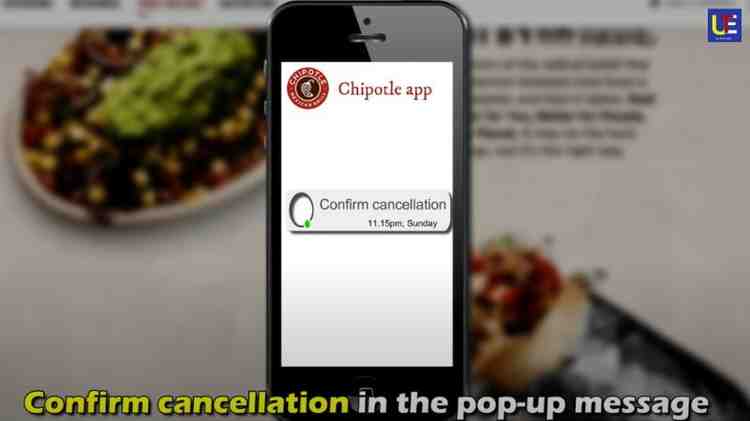
Confirm the cancellation: There should be an option to cancel the order. Tap on it, and confirm that you want to cancel. You should receive a confirmation message once the cancellation is complete.
Cancellation of an order Using the Chipotle Website
- Navigate to the website: Go to Chipotle’s official website and log in to your account.
- Log in and access your orders: Click on your profile icon. After this select “My Orders” from the dropdown menu.
- Cancel the order: Locate the order you want to cancel. Click on it, and look for the cancellation option. Confirm the cancellation when prompted.
How to Cancel a Chipotle Online Order by Contacting Customer Support
Sometimes, the app or website might not allow you to cancel your order—perhaps because the order is already being prepared or due to a technical issue. In such cases, contacting Chipotle’s customer support is your best bet. app/website isn’t responding, so it’s a good idea to reach out.
How to reach them: You can contact Chipotle’s customer service through their website, or app, or by calling the restaurant directly. Keep your order number ready before you proceed to cancel your order.
How to Cancel a Chipotle Online Order Off-line / in-person
If you need to cancel a Chipotle online order offline or in person, here’s what you can do:
1. Call the Restaurant Directly
Find the Phone Number: Look up the phone number of the specific Chipotle location where your order was placed. You can find this information on your order confirmation email or by searching for the location online.
Call Promptly: Contact the restaurant as soon as possible to request a cancellation. Provide them with your order number and details to expedite the process.
Explain the Situation: Politely explain that you need to cancel your online order. The staff will usually be able to assist you if the order hasn’t already been prepared or picked up by a delivery driver.
2. Visit the Restaurant In-Person
Go to the Location: If the restaurant is nearby, you can visit in person to request a cancellation.
Bring Order Details: Have your order confirmation or receipt handy to provide the necessary information.
Speak to a Manager: Ask to speak to a manager or the person in charge. They will have the authority to cancel the order and issue a refund if possible.
What to Expect After Canceling Your Order
Once you cancel your Chipotle order, here’s what you can expect:
Refund process:
Chipotle typically processes refunds immediately, but the time it takes for the money to return to your account may vary depending on your bank.
Timeframes for receiving your refund:
While Chipotle processes refunds quickly, it could take 3-7 business days for the refund to appear in your account.
Potential issues and solutions:
If you don’t see your refund after a week, contact Chipotle’s customer service with your order details to resolve the issue.
Common Issues and Troubleshooting on Cancellation of Chipotle Online Order
Order already prepared or picked up: If the restaurant has already started preparing your order or it’s close to the pickup time, canceling might not be possible through the app or website. In this case, calling the restaurant directly is your best option.
Problems with accessing your account: If you’re having trouble logging in, try resetting your password or contacting customer support for assistance.
What to do if the cancellation doesn’t go through: If you’re unable to cancel your order, check if you’re within the cancellation window. If you find Chipotle’s app or website isn’t working, contact customer support immediately.
Alternatives to the Cancelation of Chipotle Online Order
If canceling your order isn’t an option or seems like too much hassle, consider these alternatives:
Modifying your order: If you just need to change a few details, modifying your order might be easier than canceling. Contact customer support or the restaurant to see if they can adjust it for you.
Delaying your order pickup time: If you can’t make it at the scheduled time, see if the restaurant can hold your order for a bit longer.
Transferring your order to another person: If you can’t pick up your order, consider sending a friend or family member in your place.
Chipotle customer service number
Chipotle’s customer service number is 1-833-860-0467. You can call this number for assistance with any issues related to your order or other concerns.
How to Avoid the Need to Cancel in the Future
Canceling an order can be a hassle, so it’s worth taking steps to avoid needing to do so in the future:
- Double-check your order before submitting: Take an extra moment to review your order details, including the pickup location and time.
- Setting reminders for order pickup: Use your phone’s calendar or reminder app to set an alert for your order pickup time.
- Planning: Try to order ahead of time to avoid last-minute changes or cancellations.
What does Chipotle do with food waste?
Chipotle takes food waste seriously and implements several measures to minimize it. They donate unsold food through their Harvest Program, which partners with local food banks. For food that can’t be donated, Chipotle tries to compost or recycle it whenever possible.
Cancel Chipotle order wrong location
If you placed a Chipotle order for the wrong location, immediately contact the Chipotle location where you placed the order, or reach out to Chipotle customer service for assistance. They may be able to cancel the order or redirect it to the correct location.
How do I cancel a food delivery order?
To cancel a food delivery order, go to the app or website you used to place the order. Look for an option to cancel under your order details. If you don’t see one, contact customer service immediately. If the order is already in progress, cancellation might not be possible, but customer service may assist you with alternative solutions.
Alternatives to Chipotle Online Order
If you’re looking for alternatives to ordering online from Chipotle, here are some options:
1. Directly from the Restaurant’s Website or App
- Qdoba: Offers a similar menu with customizable burritos, bowls, and tacos. Their app and website allow for easy online ordering with various promotions and rewards.
- Moe’s Southwest Grill: Known for its “Welcome to Moe’s!” greeting, Moe’s offers a wide variety of Tex-Mex options, including burritos, bowls, and tacos. Online ordering is available via their website or app.
- Taco Bell: While more fast-food oriented, Taco Bell offers an extensive menu with customizable options. Their website and app provide online ordering with frequent deals.
2. Food Delivery Services
- DoorDash: Offers delivery from a wide variety of restaurants, including many Mexican and Tex-Mex options. You can explore alternatives to Chipotle in your area.
- Uber Eats: Similar to DoorDash, Uber Eats has a broad selection of restaurants, allowing you to find other Mexican cuisine options.
- Grubhub: Another popular food delivery service that may offer local Mexican restaurants, taco shops, and other Chipotle alternatives.
3. Local Mexican Restaurants
- Local Taquerias: Many local Mexican restaurants and taquerias offer online ordering directly from their websites or through third-party platforms like DoorDash or Uber Eats.
- Regional Chains: Depending on your location, regional chains may offer a similar experience with online ordering, such as Del Taco (primarily in the Western U.S.) or Freebirds (popular in Texas).
4. Meal Kit Services
- HelloFresh: Offers Mexican-themed meal kits that you can prepare at home, allowing for a Chipotle-style experience with fresh ingredients.
- Blue Apron: Provides meal kits that often include Mexican-inspired dishes, giving you the ingredients and recipes to create your own burritos or bowls.
These options should give you a range of alternatives to explore for your next meal.
Conclusion
Knowing how to Cancel a Chipotle online order, you can execute it in a straightforward process. But it’s always good to know what to expect. Whether you’re using the app, or website, or need to contact customer support, following the steps outlined in this guide will help ensure a smooth cancellation. Remember to double-check your order details in the future to minimize the need for cancellations. Now, with this knowledge, you can confidently place your next Chipotle order, knowing that you have the flexibility to cancel if needed.
FAQs on How to Cancel a Chipotle Online Order
Can I cancel my order if it is out for delivery?
Once an order is out for delivery, cancellation is generally not possible. However, you can try contacting customer service or the delivery platform directly to see if any accommodations can be made.
What if I can’t cancel my order through the app or website?
If you can’t cancel your order through the app or website, contact customer support or the restaurant directly. They may be able to assist you with the cancellation.
How long does it take to receive a refund?
Refunds usually take 3-7 business days to appear in your account, depending on your bank.
Can I cancel a delivery order?
Canceling a delivery order follows a similar process, but you should act quickly before the delivery is dispatched.
Is there a fee for canceling a Chipotle order?
No, Chipotle does not charge a fee for canceling an order.
What happens if I don’t pick up my order and forget to cancel?
If you don’t pick up your order and forget to cancel, you won’t receive a refund, so it’s always best to cancel if you know you won’t be able to make it.
