Canceling an order can sometimes feel like a hassle, but at Dick’s Sporting Goods, the process is relatively simple if you act within the right time frame.
Whether you accidentally placed an order or changed your mind, knowing how to cancel an order can save you both time and stress.
This guide will show you how to cancel Dick’s order of Sporting Goods. This will also highlight some common reasons for cancellation, and cover important policies you need to be aware of.
Common Reasons for Cancelling a dicks Order
Why do people cancel orders? It happens more often than you might think, and for various reasons. Here are some of the most common reasons:
Accidental Orders:
Maybe you added an item to your cart and hit the checkout button by mistake. It happens to all.
Changing Your Decision:
Sometimes, we realize we don’t really need that new pair of running shoes.
Payment Issues:
A problem with your payment method could prompt a cancellation.
Delivery Delays:
Unexpected delays in shipping might make you rethink your purchase.
What You Need Before Cancelling an Order
Keep the following information with you before you start the cancellation process:
Order Number: This is essential for identifying your purchase.
Email Address or Account Information: If you made your purchase through a registered account, you’ll need your login details.
Payment Method Information: You might need to verify the payment method used for this order.
How to Cancel Dick’s Order of Sporting Goods: Step-by-Step Guide
There are multiple ways to cancel an order from Dick’s Sporting Goods, depending on how you placed it. Let’s look at the different options.
How to Cancel Dick’s Order Through the Website
One of the easiest ways to cancel an order is directly on Dick’s website. The cancellation process for Dick’s order involves the following simple steps.
- Go to the Dick’s Sporting Goods website and log in to your account.
- Navigate to your Order History.
- Finding the order you wish to cancel, select Cancel Order.
- Follow the prompts to confirm the cancellation.
Cancellation of Dick’s Order Through the Mobile App
If you prefer using your phone, you can also cancel through the Dick’s mobile app.
- Open the Dick’s Sporting Goods app and sign in.
- Tap on Orders in your profile section.
- Locate the order and select Cancel Order.
- Confirm your cancellation by following the on-screen instructions.
Cancel Dick’s Order Through Customer Service
If you’re having trouble canceling via the website or app, you can contact customer service for help.
How to Contact Customer Service for Cancellations
- Call 1-877-846-9997 to speak to a representative.
- Provide them with your order number and request a cancellation.
Dick’s Sporting Goods Customer Service Hours
Customer service of Dick’s Sports is available during the following hours:
- Monday-Friday: 8 AM – 10 PM ET
- Saturday-Sunday: 9 AM – 7 PM ET
How to Return Dick’s Item Online?
To return an item to Dick’s Sporting Goods online, follow these steps:
Visit the Website: Go to the Dick’s Sporting Goods website and log into your account.
Order Status: Navigate to the “Order Status” section. You can usually find this at the bottom of the homepage or under your account settings.
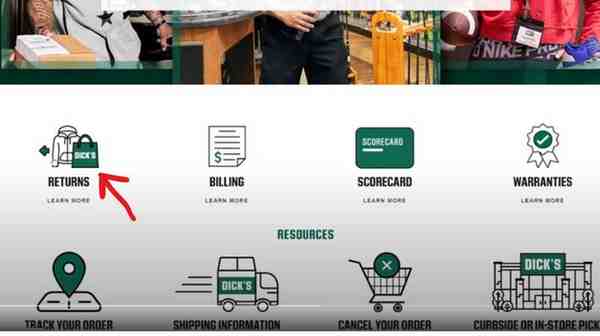
Select Your Order: Find the order containing the item you wish to return. Click on it.
Initiate the Return: Look for the option to return an item. Follow the prompts to specify which item you’re returning and the reason for the return.
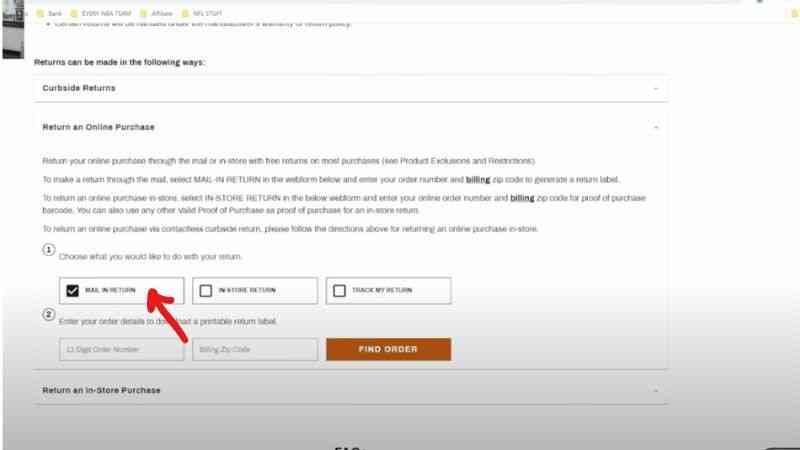
Print Return Label: After completing the return process, you’ll be given a return label. Print this label.
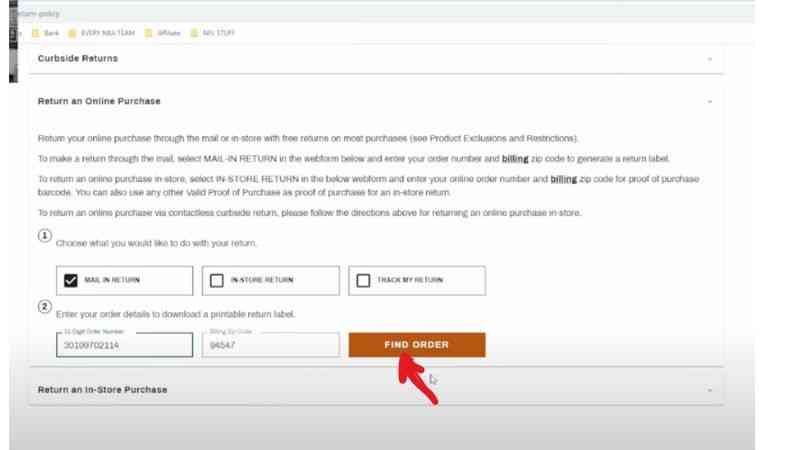
Pack the Item: Securely pack the item in its original packaging (if possible) and include any tags or accessories.
Affix the Label: On the package of the item, attach the printed return label.
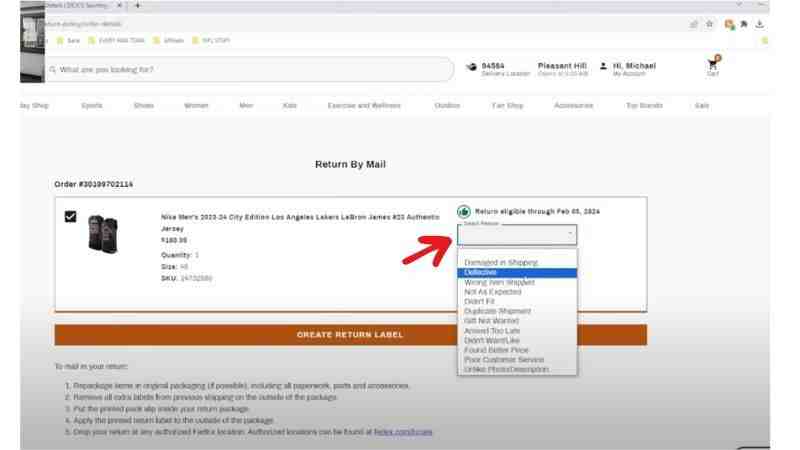
Ship the Item: Take the package to your nearest shipping carrier (like USPS, UPS, etc.) and send it back. You’ll have to cover the return shipping costs unless the return is due to an error on the seller’s part.
Track Your Return: Keep an eye on the tracking information to confirm when Dick’s receives the package.
Refund Processing: Once they process the return, your refund should be issued to the original payment method within a few business days.
Important Points to Consider Before Canceling Dick’s Order
Keep these things in mind before you cancel the order:
- Cancellation Window: Orders can only be canceled if they haven’t been processed or shipped.
- Refund Policies: Refunds depend on your payment method, and they may take a few days to appear.
- Non-Cancelable Items: Certain items, such as custom or personalized products, may not be eligible for cancellation.
How Long Does It Take to Process a Refund on Cancellation of an Order?
The time it takes to cancel an order on Dick’s Sports Goods depends on when you make the request. Immediate cancellations may be possible if the order hasn’t been processed yet. However, if your order has already been packed or shipped, cancellation may not be possible.
Typically, after the confirmation of the cancellation process, refunds are processed within 3-5 business days.
What to Do If You Miss the Cancellation Window
If you miss the cancellation window, don’t worry. You can still return the product once it arrives. Most items purchased from Dick’s Sporting Goods can be returned within 60 days of purchase. Contact customer service if you believe your case has special circumstances.
Can You Modify an Order on Dick’s Instead of Canceling?
In some cases, it may be easier to modify your order rather than cancel it entirely. You can request changes to the shipping address or even adjust the items in your cart, but there are limitations. Custom and personalized items usually cannot be modified after the order is placed.
Refund Policy for Cancellations at Dick’s Sporting Goods
Cancellation Before Shipping:
If you cancel your order before it has been processed or shipped, Dick’s Sporting Goods will issue a full refund. The refund will be processed back to the payment method you used for this order.
Refund for Different Payment Methods:
Credit/Debit Cards: If you paid with a credit or debit card, the refund will typically take 3-5 business days to reflect on your account, depending on your bank’s processing time.
Gift Cards/Promotional Codes: If you used a gift card or promotional code for your purchase, the amount will be refunded back to a new gift card or promotional credit.
Non-Cancelable Orders:
Certain orders, such as those for custom or personalized products, may not be eligible for cancellation or refund. Be sure to check the product’s specific cancellation policy at the time of purchase.
After Shipment:
You will not be able to cancel the order if it has already been shipped. However, you can return the item once it is delivered. Refunds for returned items will follow the store’s standard return policy.
Refund Timeline
Standard Refund Timeline: 3-5 business days after the cancellation is confirmed.
Refund After Return: If an item is returned, refunds are processed within 7-10 business days after the item is received and inspected.
For further assistance, customers can contact Dick’s Sporting Goods customer service at 1-877-846-9997 or through the live chat feature on their website.
Common Issues with Cancelling an Order on Dicks Sports Goods
Sometimes, issues may arise during the cancellation process. Here are a few potential problems:
Cancellation Not Processed: In rare cases, your request may not go through properly.
Charges Still Appearing on Your Account: If a cancellation fails, you may still see a charge on your account.
Products Already Shipped: If the product has already left the warehouse, you’ll need to process a return instead of a cancellation.
How to Track Your Refund?
You can track your refund by keeping an eye on your email for confirmation or checking your credit/debit card statements. If you used a gift card, you should receive an email with details on the reissued card.
Dick’s Sporting Goods Return Policy vs. Cancellation Policy
It’s essential to understand the difference between canceling an order and returning a product. While cancellations occur before the product is shipped, returns happen after the product is delivered. Most returns are allowed within 60 days, but be sure to review the return policy for specific items.
Why Does Dick’s Sporting Goods Cancel My Order?
Dick’s may cancel your order for several reasons:
Inventory Issues:
The item may no longer be in stock.
Payment Problems:
Issues with your payment method, such as declined credit cards.
Shipping Restrictions:
Some of the items may not be available to ship to your location.
Suspicious Activity:
Dick’s may cancel orders flagged for fraud prevention or unusual activity.
How Can I contact DICK’S Sporting Goods Customer Service?
You can reach Dick’s customer service through various channels:
Phone: Call 1-877-846-9997
Live Chat: Available on their website for real-time assistance
Email: Contact customer service by submitting a request through the website
Conclusion: The Ease of Cancelling Orders at Dick’s Sporting Goods
Canceling an order at Dick’s Sporting Goods is a straightforward process, whether you do it online, through the app, or by contacting customer service. However, it’s very important to act quickly, especially if the product has not yet been shipped. Keep track of your order details and cancellation window to avoid any hassles.
FAQs
Can I cancel an order if it has already shipped?
Once an order is shipped, it can not be canceled. You will need to return the product instead.
Will I be charged a cancellation fee?
No, Dick’s Sporting Goods does not charge a fee for cancellations.
Can I cancel an in-store pickup order?
Yes, you can cancel an in-store pickup order before you pick it up.
How do you know if your cancellation was successful?
You will receive a confirmation email from the concerned authority once your cancellation has been processed.
Can I cancel or modify custom or personalized products?
Custom and personalized products typically cannot be canceled or modified after the order is placed.
