Is your Samsung fridge not cooling as expected? Are you noticing that your food is less fresh than you’d like? It might be time to reset the temperature. It is very important to Maintain the correct fridge temperature. Because it is crucial for keeping your food safe and ensuring your fridge operates efficiently. Samsung fridges are known for their advanced features and reliability, but even the best appliances need a little troubleshooting now and then. Let’s see how to reset Samsung fridge temperature and keep everything in optimal condition.
Understanding Your Samsung Fridge
Samsung offers a variety of fridge models, each with its unique set of features. From French Door and Side-by-Side models to Top and Bottom Freezer options, understanding your specific model is the first step to effective temperature management. Key features often include digital touch controls, temperature sensors, and even smart connectivity for some of the latest models.
Why Resetting the Fridge Temperature is Important
Resetting the temperature is not just a quick fix—it’s essential for several reasons:
- Ensuring food safety: Proper temperature prevents the growth of harmful bacteria.
- Energy efficiency: An optimal temperature reduces energy consumption, saving you money on your electricity bill.
- Optimal performance: This keeps your fridge running smoothly and prevents overworking its components.
Common Issues Requiring a Temperature Reset
Several issues might prompt you to reset your fridge temperature, such as:
- Incorrect temperature readings: Sometimes, the displayed temperature may not match the actual temperature inside the fridge.
- Fridge not cooling properly: If your fridge isn’t as cold as it should be, a reset can help recalibrate its system.
- Temperature fluctuations: Frequent temperature changes can spoil food and overwork the fridge’s compressor.
Preparation Before Resetting the Temperature of the Samsung Fridge
Before you start resetting the temperature, take a few preparatory steps:
- Safety precautions: Ensure your fridge is unplugged to avoid any electrical hazards.
- Tools needed: Typically, no special tools are required, but having the user manual handy is beneficial.
- Reviewing the user manual: The manual provides specific instructions tailored to your model.
How to Reset Samsung Fridge Temperature: Step-by-Step Guide
Step 1: Locate the control panel
The control panel is usually found inside the fridge on the front panel. Some models may have it on the exterior.
Step 2: Access the temperature settings
Press the “Fridge” or “Freezer” button to enter the temperature adjustment mode.
Step 3: Adjust the temperature
Use the up and down arrows on the panel to set the desired temperature. For most models, the ideal fridge temperature is around 37°F (3°C) and the freezer at 0°F (-18°C).
Step 4: Confirm the new settings
Once you’ve set the temperature, press the “Set” or “Confirm” button to save the changes.
Resetting the Temperature on Different Samsung Models
Different Samsung fridge models might have slight variations in their reset process. Here’s a quick look:
- French Door models: Usually have a touch panel inside the fridge. Use it to navigate to the temperature settings.
- Side-by-Side models: Typically feature an external control panel on the freezer door.
- Top Freezer models: Often have manual knobs inside the fridge.
- Bottom Freezer models: Similar to French Door models but with controls at different locations.
Using the Samsung SmartThings App for Temperature Control
If your Samsung fridge is a smart model, you can use the SmartThings app to control its temperature.
- Introduction to the SmartThings app: Download and install the app from your app store.
- Connecting your fridge to the app: Follow the in-app instructions to pair your fridge.
- Adjusting temperature via the app: Navigate to your fridge in the app and use the controls to set your desired temperature.
Troubleshooting Common Issues
If you encounter problems during the reset process, here are some troubleshooting tips:
- Control panel not responding: Ensure the fridge is properly plugged in and check the power supply.
- Temperature not changing: Double-check if the settings were saved correctly.
- Error codes: Refer to your user manual or the Samsung website to understand and resolve specific error codes.
How to Maintain Samsung Fridge for Optimal Temperature Control
To maintain the optimal temperature, consider these tips:
- Regular cleaning: Clean the coils and vents to ensure proper airflow.
- Inspecting door seals: Check and replace faulty seals to prevent cold air from escaping.
- Avoiding overloading the fridge: Too much food can block air vents and disrupt temperature regulation.
Alternatives to resetting Samsung fridge temperature
If you need to adjust or troubleshoot your Samsung refrigerator’s temperature without performing a full reset, here are some alternative methods you can try:
1. Adjusting the Temperature Settings
- Using the Control Panel:
- Open the refrigerator door.
- Locate the control panel inside the fridge or on the door.
- Press the Fridge or Freezer button to adjust the temperature. Each press will usually change the temperature setting.
- Wait for a few hours to see if the temperature stabilizes at the new setting.
- Using the SmartThings App:
- If your Samsung fridge is connected to the SmartThings app, open the app on your smartphone.
- Select your Samsung refrigerator from the list of all connected devices.
- Adjust the temperature settings from the app interface.
2. Checking for Issues
- Inspect the Door Seals:
- Ensure that there is no debris in the door seals and they are clean.
- Check for any damage or wear on the seals, which could allow cold air to escape.
- Verify Airflow:
- Make sure that food items are not blocking the vents inside your fridge and freezer compartments
- Proper airflow is essential for maintaining the correct temperature.
- Clean the Coils:
- Dust and debris on the condenser coils can affect cooling efficiency.
- Locate the coils at the back or beneath the fridge and clean them carefully.
3. Power Cycling
- Unplugging the Refrigerator:
- Unplug the refrigerator from the power outlet.
- Wait for 5-10 minutes.
- Plug it back in and allow the fridge to start up normally. This can sometimes resolve minor issues without a full reset.
4. Diagnostic Mode
- Running a Self-Diagnosis:
- Some Samsung refrigerators have a diagnostic mode that can be accessed by pressing specific buttons on the control panel.
- Refer to your refrigerator’s user manual for instructions on how to enter and use diagnostic mode.
- This can help identify if there are any underlying issues with the fridge.
5. Contacting Support
- Samsung Customer Service:
- If the above methods do not work, it might be helpful to contact Samsung’s customer support.
- They can provide guidance or send a technician to diagnose and fix the issue.
Pro Tips Regarding the Use of Refrigerators
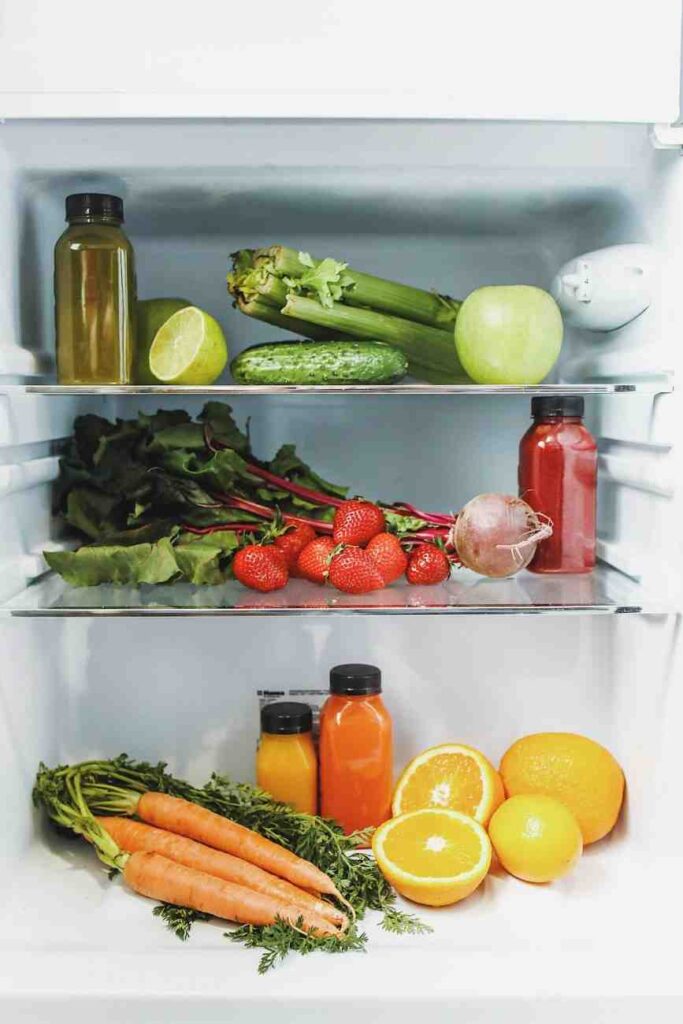
- Allow time for temperature changes: After making any adjustments, give the refrigerator several hours to stabilize.
- Avoid frequent changes: Constantly changing the settings can prevent the fridge from stabilizing at the desired temperature.
- Keep the fridge full: A well-stocked fridge maintains temperature better than an empty one, but avoid overloading it.
These methods can help you solve temperature issues without resorting to a full reset. It ensures your Samsung refrigerator operates efficiently.
When to Call a Professional?
If you’ve tried everything and your fridge still isn’t working correctly, it might be time to call in a professional.
- Identifying serious issues: Strange noises, persistent error codes, or a fridge that’s not cooling at all are signs you need expert help.
- Finding a certified technician: Look for a Samsung-certified technician to ensure your appliance is handled correctly.
FAQs About Samsung Fridge Temperature Reset
How often should I reset the temperature?
It’s generally not necessary to reset your fridge temperature frequently. Do this when you notice issues only.
What is the ideal temperature for a Samsung fridge?
The ideal temperature is around 37°F (3°C) for the fridge and 0°F (-18°C) for the freezer.
Can I reset the temperature without the manual?
Yes, but having the manual makes it easier as it provides model-specific instructions.
Why is my fridge still not cooling after resetting the temperature?
There could be big issues such as a malfunctioning compressor or a refrigerant leak. Consider professional help.
Is it normal for the temperature to fluctuate slightly?
Yes, slight fluctuations are normal, especially during frequent door openings. However, large or frequent fluctuations might indicate a problem.
Conclusion
Maintaining the correct temperature in your Samsung fridge is very important for food safety and appliance efficiency. By following the steps mentioned in this guide, how to reset samsung fridge temperature, you can easily reset the temperature of your fridge. It ensures it performs at its best. Remember to conduct regular maintenance and don’t hesitate to call a professional if needed. With these tips, your Samsung fridge will keep your food fresh and your energy bills low.
